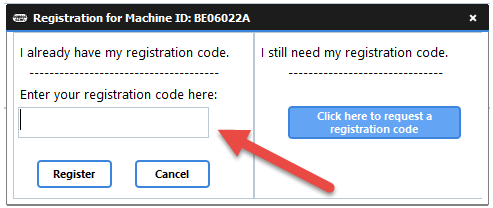Remember:
- BubbleScan OMR is Windows software. It will not run on a MAC or Chromebook.
- Without a (paid) license code, the software will shut down after 5 pages are processed.
See the information below for what to do to request a license code. - BubbleScan OMR transfers “raw” data into an Excel spreadsheet. Without an pre-programmed Excel spreadsheet it is useless.
How to obtain a license code:
- After you have downloaded and installed the BubbleScan OMR software, start it.
- It will come up in DEMO mode.
- To obtain a registration code, click on the link labeled “Click here to request a registration code.”
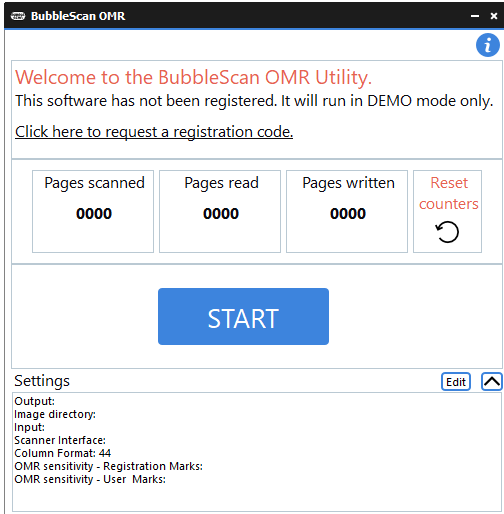
- Complete the information on the web form and click SUBMIT. Please allow us some time to verify your information before sending you a registration code so you can enter it into the box on the same screen.