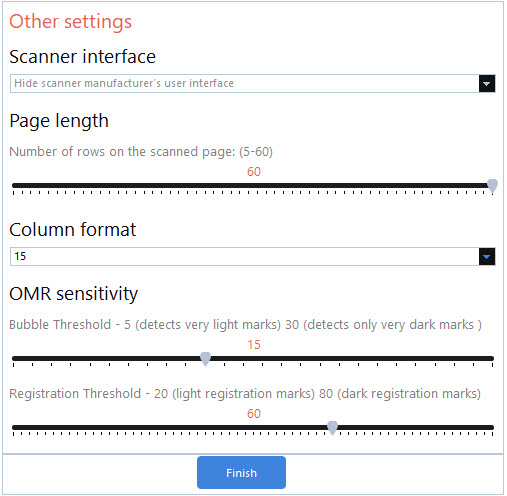SCORING ATA TRUCK DRIVING CHAMPIONSHIPS WITH BUBBLESCAN
• Simple to Use • Accurate Data • Announce Results in Minutes

(Photo: Flickr/Road Kill Maneuver By Jenni Reynolds-Kebler)
SCORING ATA TRUCK DRIVING CHAMPIONSHIPS WITH BUBBLESCAN
- Simple to Use
- Accurate Data
- Announce Results in Minutes

(Photo: Flickr/Road Kill Maneuver By Jenni Reynolds-Kebler)
What do we (BubbleScan) provide?
- A customized scoring spreadsheet
- PDF for the Written Test, Pre-Trip and Skills Course, pre-filled with driver details and machine-readable ID
- Phone and On-line support before, during and if necessary after the TDC.
What do you (the customer) need?
- A document scanner. There are many good scanners available. If you don’t already have one, we currently recommend the Epson Workforce ES-500.
- A PC with Excel 2010 or newer.
- A printer to print the reports.
What happens BEFORE the TDC?
Before the TDC, you need to send us a list of the drivers, including their name, driver ID, class, employer, email, and whether they are a Rookie or not. This is usually provided in form of an Excel file.
We will then overlay the score sheet templates with the driver details and send you a print-read PDF (one for each event) with an individual score sheet for each driver. When printing the score sheets yourself, please make sure to print at 100% of the original size. In Adobe Reader this will be called ‘Actual Size’ or ‘Page Scaling: None’.
Also, it’s useful to run through the entire process prior to the actual event. We gladly accommodate that through an online screen share and conference call. Because every scanner works a little differently, it will be important to know if any settings (most likely brightness) need to be adjusted to ensure a quality scanned image.