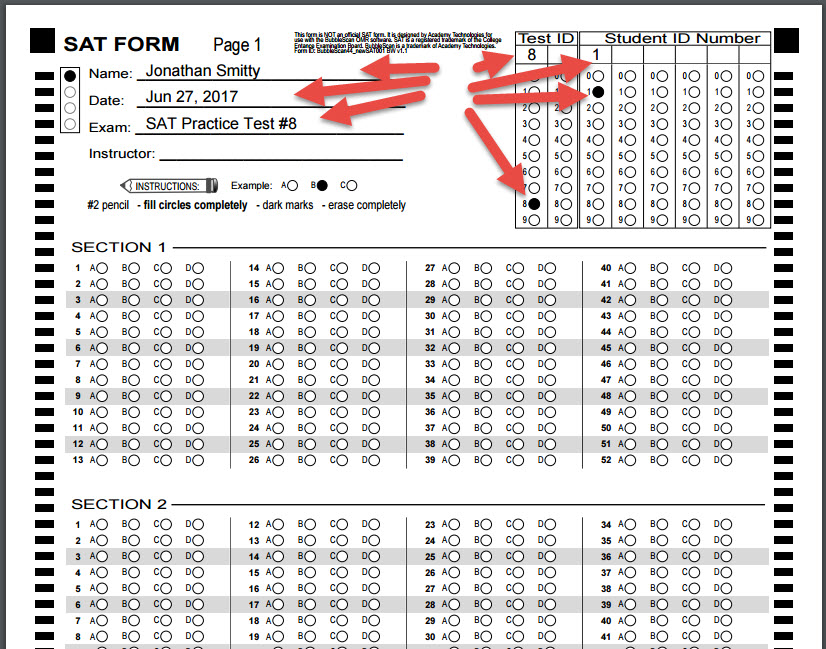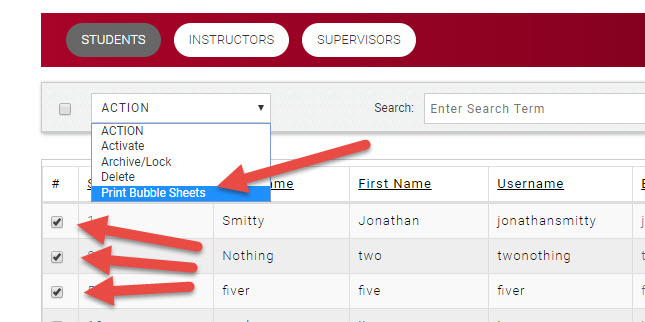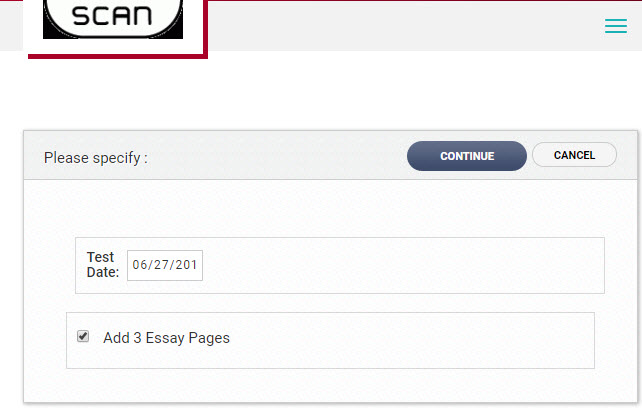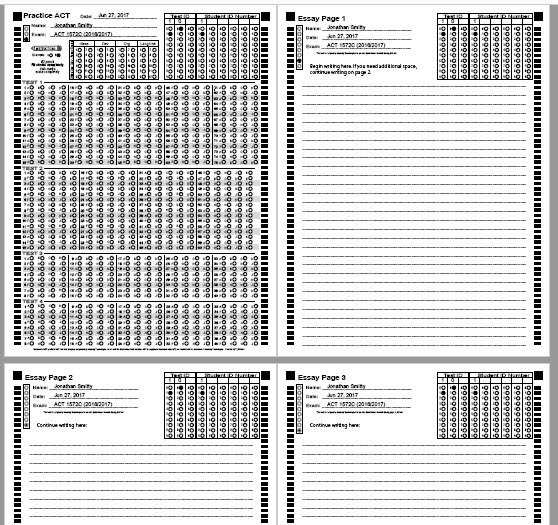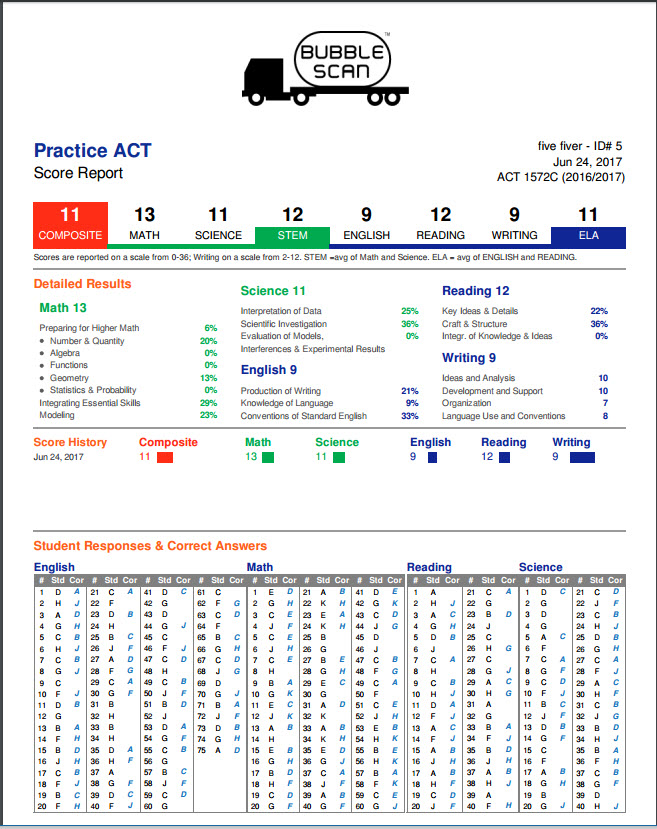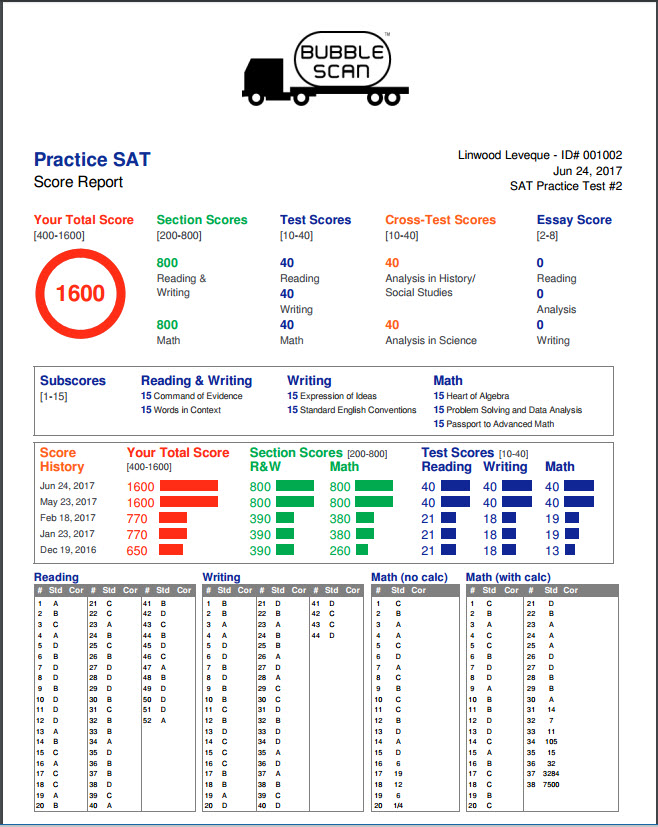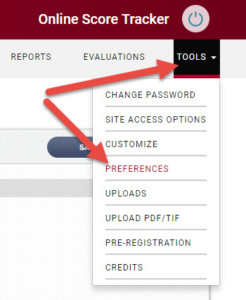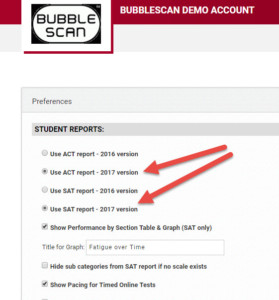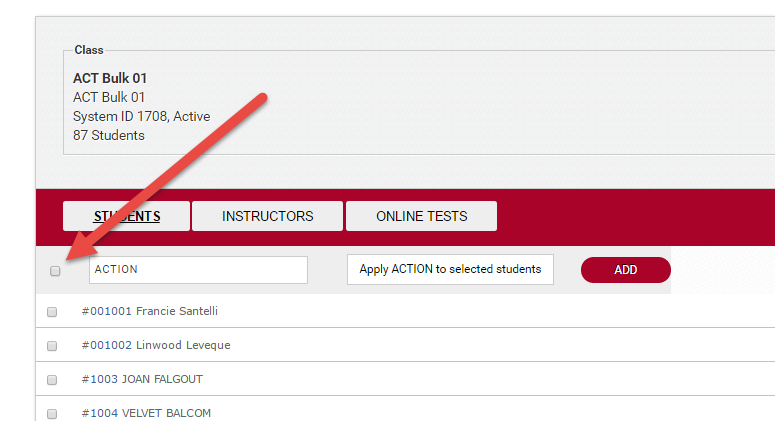Help Us Design 2020
Help us Design 2020
Two big enhancements to the OnlineScoreTracker for 2020 are:
- New Student Reports for SAT/PSAT, ACT
- Practice Questions
We would love to get your input as we create the specifications for our development team.
Here are some higher level guidelines:
1. We do not want to create a stand-alone practice solution, but something that supports you, the tutor, our customer. Khan Academy and the ACT Online Prep are beautiful examples. We do want to develop something along those lines. But, again, our commitment is to you, the tutor, and we want our solution to support you.
2. Every test question can now be assigned to a difficulty level and up to three custom categories (or skills). The ability to do this is in place and has been for several weeks (or months). We want to modify our SAT/PSAT and ACT reports so they can utilize this additional information.
3. Our vision is that we our 2020 SAT/PSAT and ACT student reports provide very ‘actionable’ information to the student and the tutor. What should the student work on?
4. As the tutor you can then assign ‘practice modules’ to the student, which is a set of practice questions focused on a particular topic.
5. We will provide content, but you will have the ability to create your own list of custom categories/skills, your own questions, and assemble your own ‘practice modules’ using either your own questions or draw from our questions.
6. We will monitor the quality of questions using point-biserial correlation and the difficulty index. Our goal is to keep updating questions so eventually we only have the BEST questions in our system.
If you have thoughts or ideas regarding what should be on the new student reports, what they should look like, or how the ‘test questions’ should be handled, please reach out to me now (before the end of December 2019). Thank you for being great customers. It’s a pleasure working with you and for you. – Joerg Weser