As planned, on Nov 7th, 11pm, we moved our domain from Prep.BubbleScan.net to OnlineScoreTracker.com.
Please update any links you use or share with students to the new domain.
For instance if you have been using the url https://prep.bubblescan.net/company/newprep to log into your Online Score Tracker (OST) account, or your students have been using that url to log into their student portal, please start using https://onlinescoretracker.com/company/newprep
If you are using a hosted log in panel on your site – please refer to TOOLS – SITE ACCESS OPTIONS in your OST account for an updated code snippet.
The site has an updated user-interface. Nothing that would require you to learn anything new, just some fresh paint!
The biggest change is that we now support a username for students. In the past, students had to use their numeric student ID to log in. They can still do that. But in addition, they can also use a username now. The username can be up to 30 characters. By default we have set the username to be the numeric student ID, but you or even the student through their student portal can change the username (not the student ID, but the username!).
If you are using our API to automatically create student profiles in your OST account, please refer to TOOLS – PREFERENCES for details about the using the new URL (basically you just need to replace Prep.BubbleScan.net with OnlineScoreTracker.com, and add the username field in your code).
If you are adding student profiles via csv – there is now a new username field that needs to be included. We’ve updated the sample file and instructions:
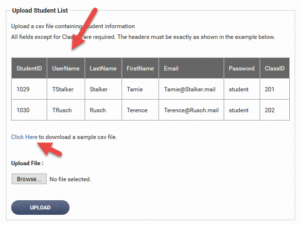
Students can now change their username and also their email. Clicking on the gear icon in the top right hand corner of their student portal will give them access to that.
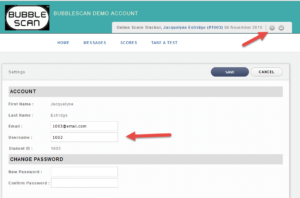
More updates are coming.
