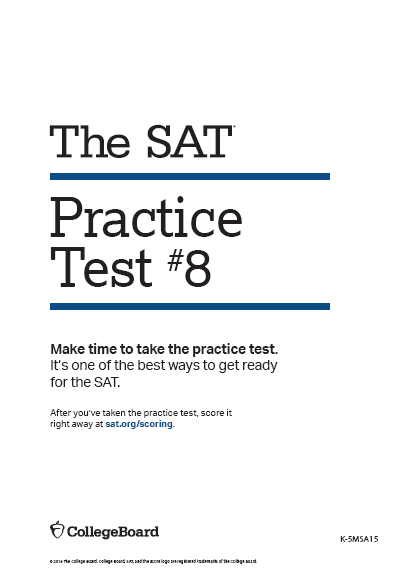
SAT #8 from CollegeBoard is now available.
Download the actual test here:
https://cdn.kastatic.org/KA-share/sat/PracticeTest8.pdf
We’ve added the answer key for it to our database.
You can download the answer key (csv file!) from here:
http://bubblescan.com/downloads/keys/PREP_SAT/SAT_08_CB8.csv
To install the key in your OnlineScoreTracker.com account:
- Log in as Admin
- Go to KEYS then click on the table entry for the number of rSAT keys installed in your account
- Click on Add rSAT Key and follow the prompts to upload the answer key (csv) file.
- The new key will installed as Key/Test ID #8.
A premium version of the key will be available within the next 2 weeks.
