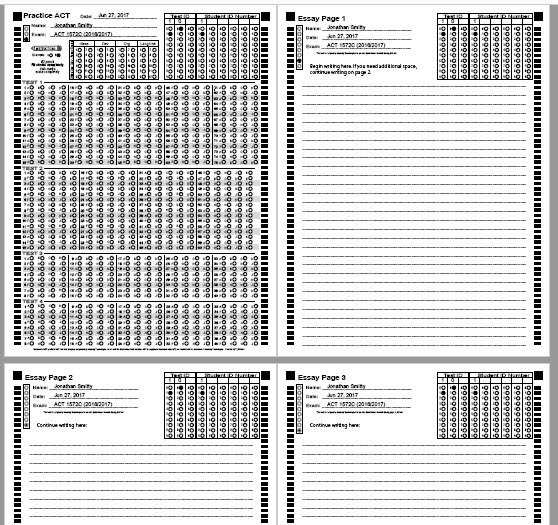You asked for it, you got it.
You can now pre-print bubblesheets with a student’s name, date, test name, and bubbled-in TestID and StudentID.
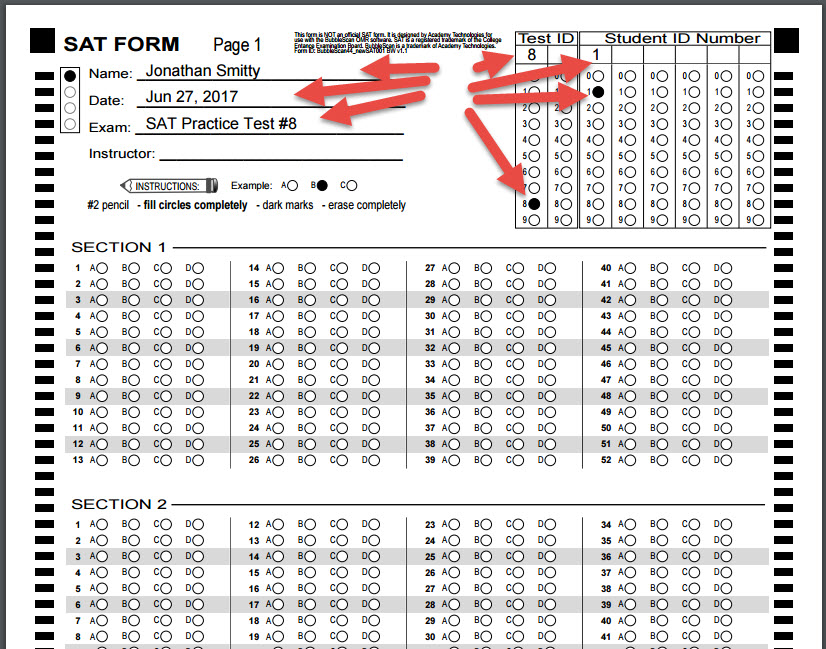
To accomplish this select one or more students either from the list of students accessed through the CLASSES menu or through the USERS menu. Then select the ACTION “Print Bubblesheets”,
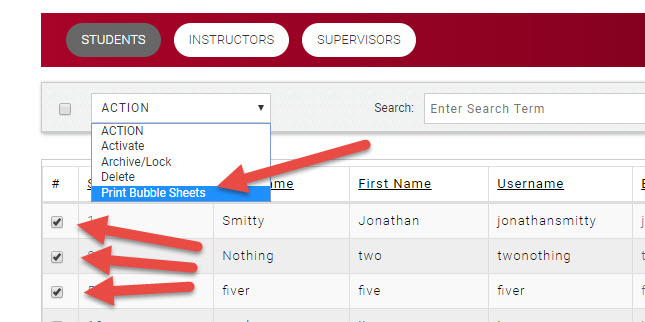
specify a test date and whether or not you want to include additional ESSAY pages.
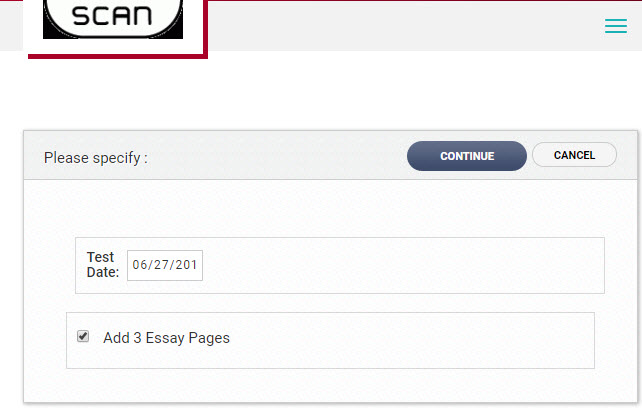
We will create a PDF like this:
When printing, please remember to print using Adobe Reader or Acrobat and specifying ‘ACTUAL SIZE’. We’ve gotten pretty good at reading shrunken pages, but you’ll get the best OMR reading experience when you start with bubblesheets that are printed at 100%.
And in case you are wondering, no, we don’t actually process the ESSAY pages (yet). We do have some ideas, but they are only ideas at the moment, not active development projects.